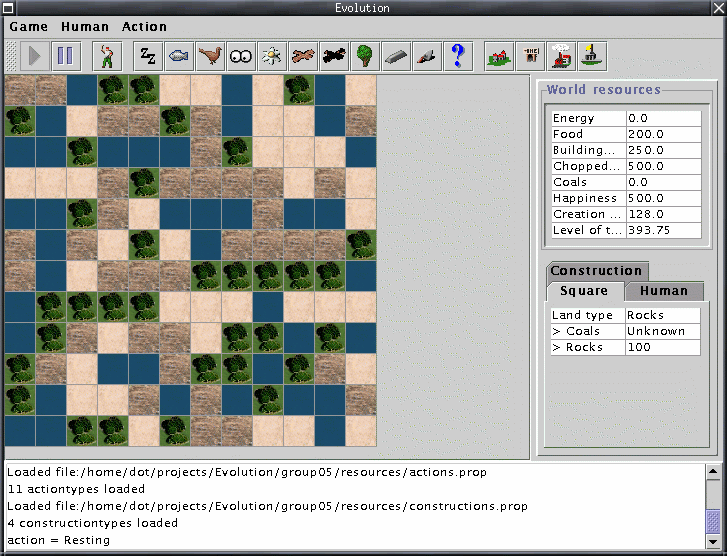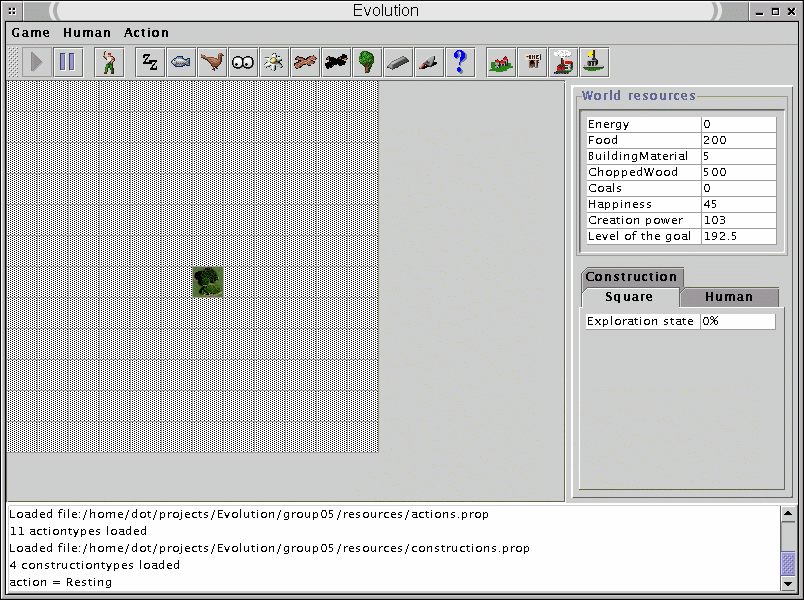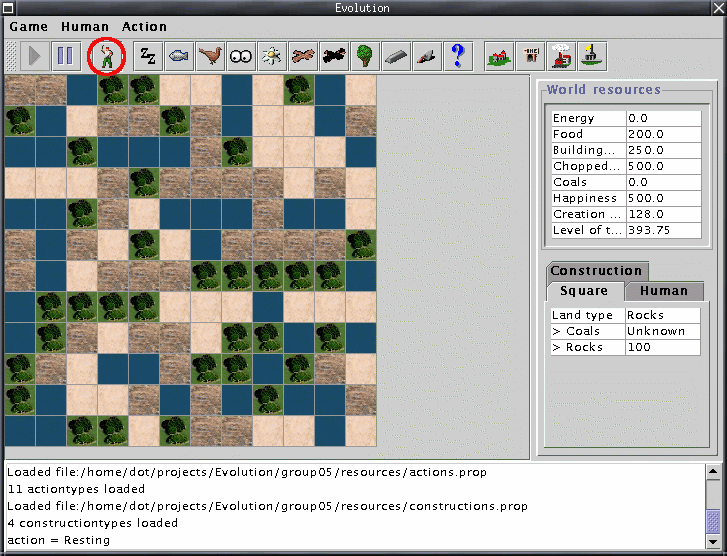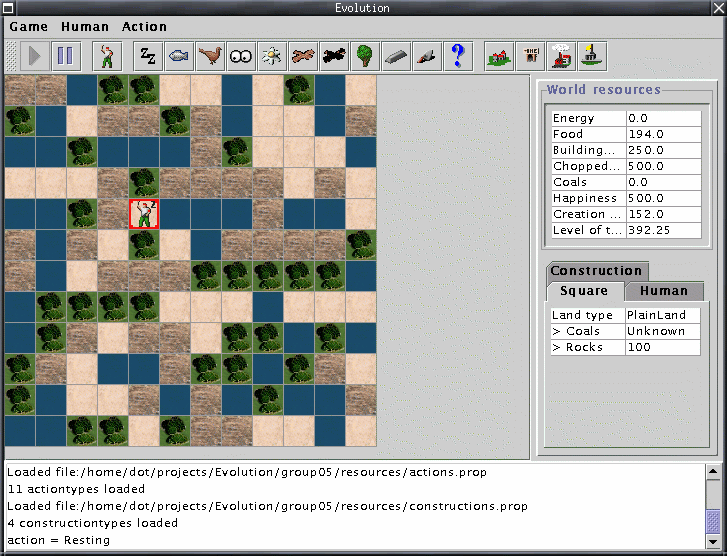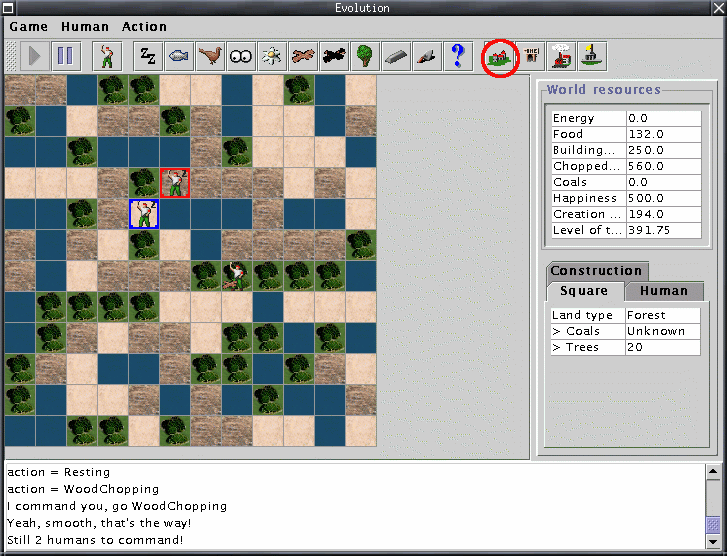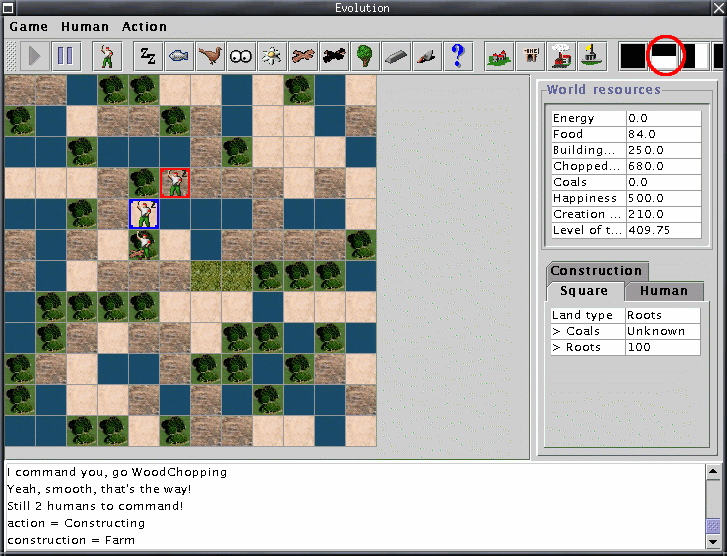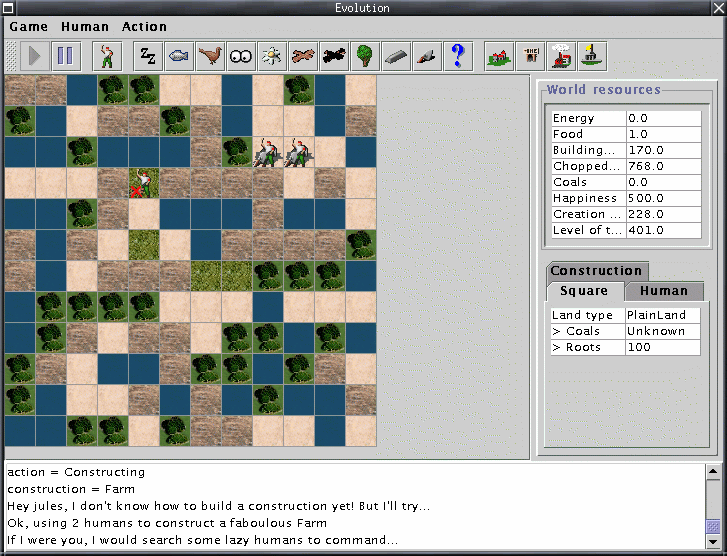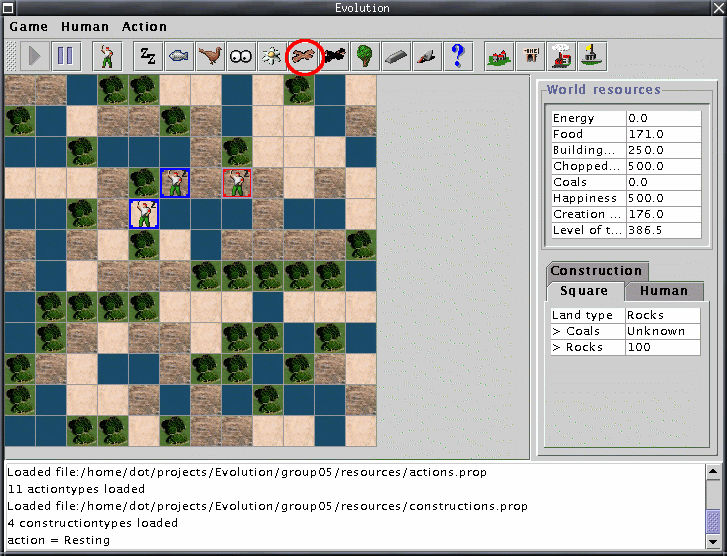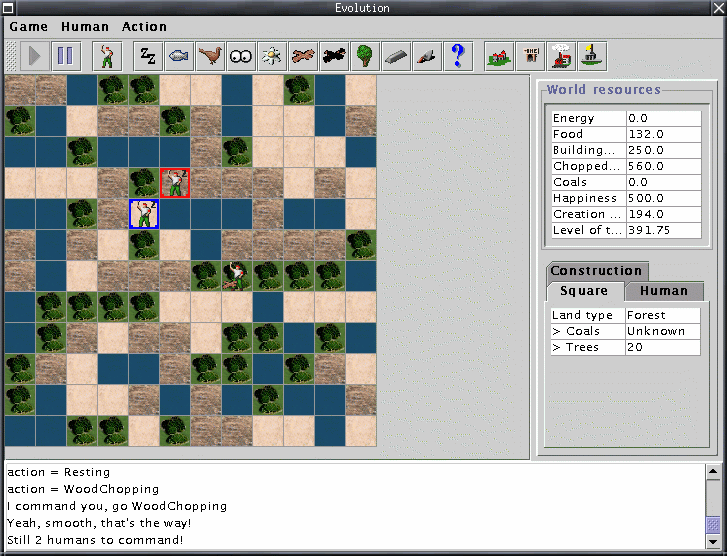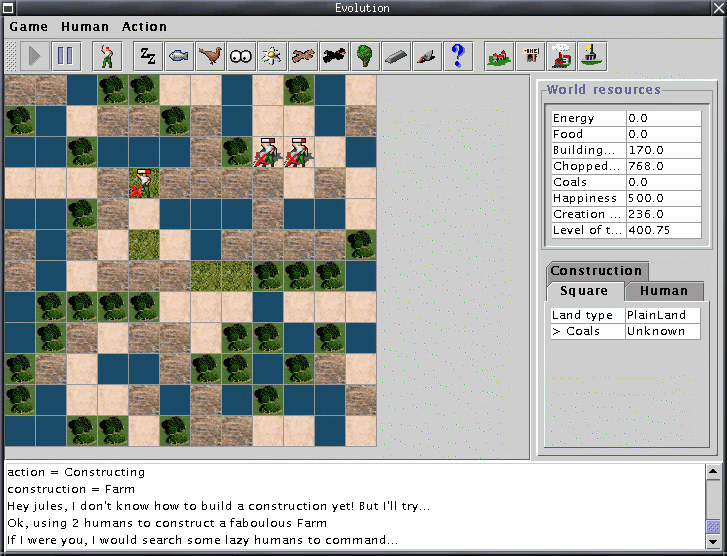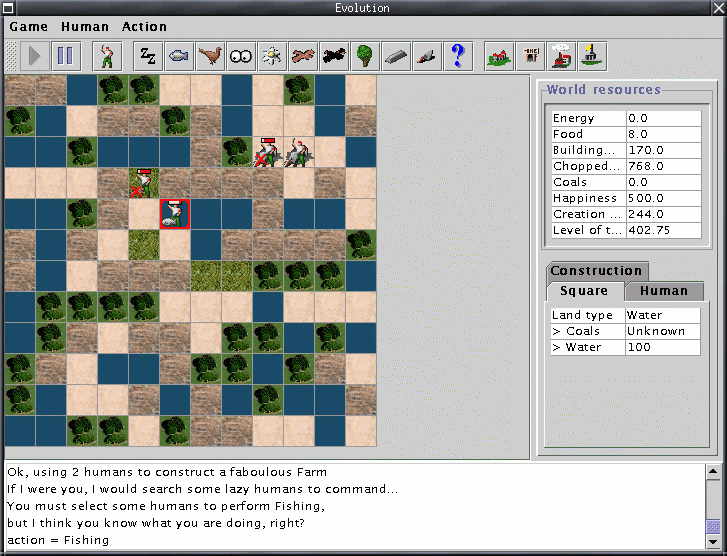Real Use Cases
The way our game looks after starting up with the exploration state of every
square of land set on true:
The way our game looks normally after starting up:
Create Human
| Use Case |
Create Human |
| Actors |
Player |
| Purpose |
Create a human and put him on the gameboard |
| Overview |
The Player decides to put a human on the gameboard.
First, he selects the option "create human". If the Player has
enough creation power, he chooses an explored square of land that contains
no other human. The human then will be created on the spot the Player has
chosen, otherwise, the system indicates that there is not enough creation
power or that the selected square of land is already taken by another
human. After the creation of the human, the creation power will be decreased. |
| Type |
Primary |
| Cross references |
Functions: R1.4, R1.5, R2.1, R2.2, R2.3, R2.4, R3.1
Use Cases: The Player must have completed the Start Up and Create
New Game use cases.
|
Typical Course of Events
|
Actor Action
|
System Response
|
| 1. This use case begins when the Player decides to
put a new human on the gameboard. |
|
| 2. The Player selects the "Create Human"
option in the menu widget. |
3. The System awaits the selection of a square of land. |
| 4. The Player selects a square of land
on the gameboard to indicate where he wants the normal human to be created. |
5. The System puts the human on the selected
square of land and let him perform the default action (resting). |
| |
6. The System decreases the creation power of the Player
by 30 (this number can be found by the system in the EvolutionKnowledgeCatalog).
|
The Player selects the "Create Human" option in the menu
widget:
The System puts the normal human on the selected square of land:
The state of the gameboard after the creation of three humans:
The blue and red squares around the humans indicate that they are selected.
After the creation of a new human, this human is automatically added to the
selection of humans. The red square indicates the last human selected (at any
time in the game, there can be at most on red square around a human). So in
this case, the human with the red square is the human that was last created.
Perform Action
| Use Case |
Perform Action |
| Actors |
Player |
| Purpose |
Start the action of a selection of humans on one
or more selected squares. |
| Overview |
The Player decides to let one or more humans
perform an action. First he selects one or more humans, and then he selects
an action. Finally the Player selects one or more squares of explored land.
There needs to be enough resources to let this human perform the action.
The action will be performed on the spot the Player chooses, otherwise,
the system indicates that there is not enough of one or more of the resources,
or that the squares of land are not suitable for this action, or that there
is already a human standing on the selected square of land. During the action,
the amount of certain resources will change gradually: every action consumes
some resources; some actions even produce resources and/or change the state
of the square of land. The human will perform this action, as long as there
are enough resources, and he is not instructed to do something else. When
the action is finished on the given square, he will try to find an adjacent
field where he can continue his action. |
| Type |
Primary |
| Cross references |
Functions: R1.4, R1.5, R2.1, R2.2, R2.3, R2.4, R3.2
Use Cases: The Player must have completed the Create Human use
case.
|
Typical Course of Events
|
Actor Action
|
System Response
|
| 1. This use case begins when the Player decides to
let a human perform anl action. |
|
| 2. The Player selects one or more humans. |
3. The System indicates the selected humans by red
and blue squares. |
|
4. The Player chooses the action he wants to perform (either a
normal action or a constructing action) in the menu widget:
- If he wants the humans to start building a construction, initiate
Create Construction.
- If he wants the humans to perform a normal action, initiate Start
Regular Action
|
|
Related Use Cases
- includes "Create Construction"
- includes "Perform Normal Action"
Create Construction
| Use Case |
Create construction |
| Actors |
Player |
| Purpose |
Start the creation of a construction. |
| Overview |
The Player decides to let one or more humans
perform a constructing action. First he chooses which construction he wants
to create. Then the Player chooses the shape of the construction and selects
some squares of explored plain land where he wants this construction to
be build. The constructing action will be performed on the spot the Player
chooses, otherwise, the system indicates that there is not enough of one
or more of the resources, or that the squares of land are not suitable for
this action, or that there is already a human or a construction standing
on the selected square of land. During the constructing action, the amount
of certain resources will change gradually: every constructing action consumes
some resources. The human will perform this action, as long as there are
enough resources, and he is not instructed to do something else. |
| Type |
Primary |
| Cross references |
Functions: R1.4, R1.5, R2.1, R2.2, R2.3, R3.2 |
Typical Course of Events
| Actor Action |
System Response |
| 1. This use case begins when the Player chooses to create a construction. |
|
| 2. The Player indicates in the menu widget
which building he wants to create. |
3. Asks the shape of the construction the
Player wants to create. The number of humans selected must be the same as
the size of the construction (= number of squares in the shape of the construction). |
| 4. The Player indicates the shape of the construction
in the menu widget. |
5. The System lets the Player choose the location of
the construction. |
| 6. The Player indicates the location of the construction
on the game board. |
7. The System lets the selected humans start building
the construction on the selected location. |
Alternative Courses
- Section 7: When the indicated square of land is not valid for
this selected action, the system indicates an error and the human continues
his current activity.
- Section 7: When the indicated square of land is already taken by another
human or another construction, the system indicates an error and the human
continues his current activity.
- Section 7: When there are not enough resources to perform this
action, the human remembers his action, but will start resting (untill the
necessary resources are available again ). When there is a shortage of food,
the human will consume his energybuffer. When the energybuffer is empty, the
human dies.
The Player indicates in the menu widget which building he wants to create:
The Player indicates the shape of the construction in the menu widget:
The System lets the selected humans start building the construction on the
selected location:
Perform Normal Action
| Use Case |
Perform Normal Action |
| Actors |
Player |
| Purpose |
Start the normal action of a selection of humans
on one or more selected squares. |
| Overview |
The Player decides to let one or more humans
perform an action. First he selects an action. Finally the Player selects
one or more squares of land. There needs to be enough resources. The action
will be performed on the spot the Player chooses, otherwise, the system
indicates that there is not enough of one of the resources, or that the
square of land is not suitable for this action, or that there is already
a human standing on the selected square of land. During the action, the
amount of certain resources will change gradually: every action consumes
some resources; some actions even produce resources and/or change the state
of the square of land. The human will perform this action, as long as there
are enough resources, and he is not instructed to do something else. When
the action is finished on the given square, he will try to find an adjacent
field where he can continue his action. |
| Type |
Primary |
| Cross references |
Functions: R1.4, R1.5, R2.1, R2.2, R2.3, R3.2 |
Typical Course of Events
| Actor Action |
System Response |
| 1. This use case begins when the Player chooses to let one or more
humans perform a normal action. |
|
| 2. The Player chooses one of the normal
action options in the menu widget. |
3. The System asks the Player to select
some squares of land on the gameboard where he wants this action to be performed. |
| 4. The Player selects the squares of land. |
5. The System lets the selected humans start performing
the selected action on the selected squares of land. |
Alternative courses
- Section 5: When the indicated square of land is not valid for
this selected action, the system indicates an error and the human continues
his current activity.
- Section 5: When the indicated square of land is already taken by another
human, the system indicates an error and the human continues his current activity.
- Section 5: When there are not enough resources to perform this
action, the human remembers his action, but will start resting (untill the
necessary resources are available again, ). When there is a shortage of food,
the human will consume his energybuffer. Some actions that can be performed
although the human is consuming his energy buffer (like fishing, resting,
...), some others can't (wood chopping, geological investigation, ...). When
the energybuffer is empty, the human dies.
- Section 5: When there are not enough land resources, the human searches
for another square nearby where he can perform the action. If he doesn't find
such an appropriate square of land, he will start resting on the indicated
square of land.
The Player chooses one of the normal action options in the menu widget:
The System lets the selected human start performing the selected action on
the selected square of land:
When there is a shortage of food, the human will consume his energybuffer:
As you can see, the amount of Food has dropped to zero. At this point the humans
will start resting. They remember the action they were doing so they can resume
this action if there is fresh food available.
Some actions that can be performed although the human is consuming his energy
buffer:
When a human is created and instructed to go fishing, the Food level increases
again. This means that the energy buffer of the humans can be filled and they
can resume the action they were doing.